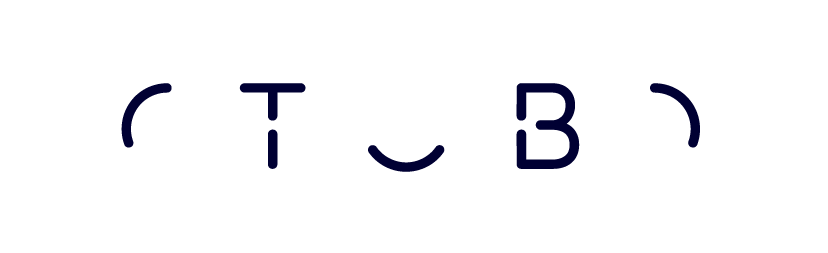
Description¶
Provides an new info tile and a marquee text for the customer dashboard, which can be configured via a separate admin section.
Usage¶
Setup¶
Configuration Reference¶
Frontend::Admin::CustomerDashboardInfoTile¶
Frontend::Module###AdminCustomerDashboardInfoTile¶
Frontend module for dashboard info tile in customer interface.
Frontend::Admin::CustomerDashboardInfoTile::Loader¶
Loader::Module::AdminCustomerDashboardInfoTile###002-ExtendedCDBInfoTile¶
Loader module for dashboard info tile in customer interface.
Frontend::Admin::ModuleRegistration::AdminOverview¶
Frontend::Base::Loader¶
Loader::Customer::CommonJS###009-ExtendedCDBInfo¶
List of JS files to always be loaded for the customer interface.
Loader::Customer::CommonCSS###009-ExtendedCDBInfo¶
List of CSS files to always be loaded for the customer interface.
Frontend::Customer::FrontendNotification¶
CustomerFrontend::NotifyModule###8-CustomerAnnouncement-Check¶
Defines the module to display a notification in the customer interface. UseMarquee options: 1/0. NotifyPriority options: Notice/Error/Success/Info.