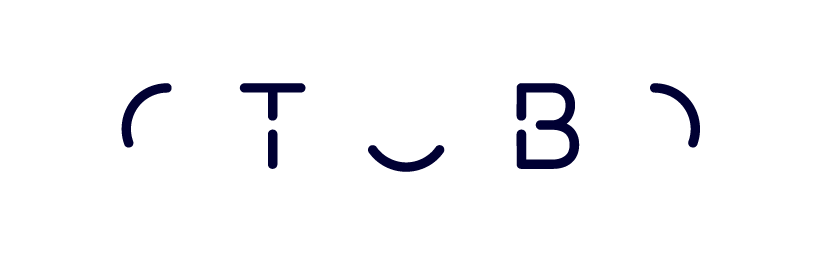
General Catalog¶
Description¶
The General Catalog package.
Usage¶
Administrator Interface¶
After installation of the package a new module will be available in the administrator interface General Catalog.
Use this screen to add catalog classes and items to the system. If only this package is installed to the system without any OTOBO::ITSM packages, then the general catalog contains no entries. Install other OTOBO::ITSM packages (e.g., ITSM Core) to add some classes and items to the catalog. The general catalog management screen is available in the General Catalog module of the Administration group.
Agent Interface¶
This package has no agent interface.
Customer Interface¶
This package has no customer interface.
Setup¶
Configuration Reference¶
Core::DynamicFields::DriverRegistration¶
DynamicFields::Driver###GeneralCatalog¶
DynamicField backend registration.
Core::GeneralCatalog¶
GeneralCatalogPreferences###Permissions¶
Parameters for the example permission groups of the general catalog attributes.
GeneralCatalogPreferences###Comment2¶
Parameters for the example comment 2 of the general catalog attributes.
Frontend::Admin::ModuleRegistration¶
Frontend::Module###AdminGeneralCatalog¶
Frontend module registration for the AdminGeneralCatalog configuration in the admin area.
Frontend::Module###AdminDynamicFieldGeneralCatalog¶
Frontend module registration for the agent interface.