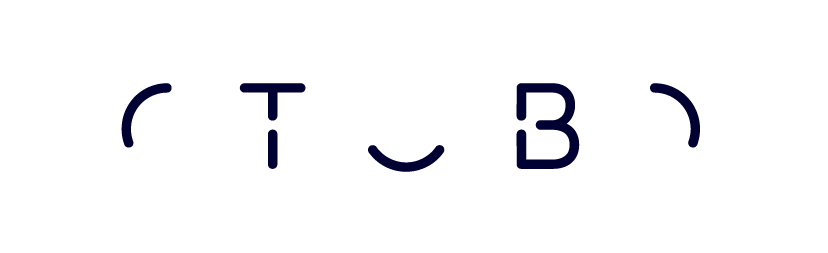
Description¶
Enables receiving emails (IMAP and POP3) via OAuth 2.0 authorization (RFC 6749).
Usage¶
Setup¶
Configuration Reference¶
Core::Email::OAuth2¶
OAuth2::MailAccount::Providers###Custom2¶
Custom authorization server settings.
OAuth2::MailAccount::Providers###MicrosoftAzure¶
Authorization server settings for Microsoft Azure/Microsoft 365.
OAuth2::MailAccount::Providers###Custom3¶
Custom authorization server settings.
OAuth2::MailAccount::Profiles###Custom1¶
Configure custom OAuth 2 application profiles. “Name” should be unique and will be displayed on the Mail Account Management screen. “ProviderName” can be “MicrosoftAzure”, “GoogleWorkspace” or a custom provider like “Custom1” (see OAuth2::MailAccount::Providers).
OAuth2::MailAccount::Providers###Custom1¶
Custom authorization server settings.
OAuth2::MailAccount::Providers###GoogleWorkspace¶
Authorization server settings for Google Workspace.
OAuth2::MailAccount::Profiles###Custom3¶
Configure custom OAuth 2 application profiles. “Name” should be unique and will be displayed on the Mail Account Management screen. “ProviderName” can be “MicrosoftAzure”, “GoogleWorkspace” or a custom provider like “Custom1” (see OAuth2::MailAccount::Providers).
OAuth2::MailAccount::Profiles###Custom2¶
Configure custom OAuth 2 application profiles. “Name” should be unique and will be displayed on the Mail Account Management screen. “ProviderName” can be “MicrosoftAzure”, “GoogleWorkspace” or a custom provider like “Custom1” (see OAuth2::MailAccount::Providers).