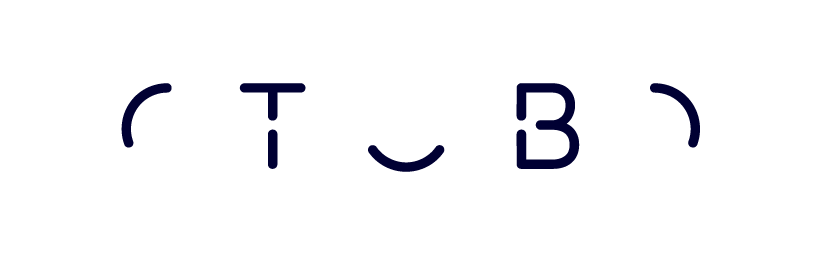
Description¶
Extends response template configuration by se- lectable ticket state which will be pre-select- ed upon answering a ticket.
Configuring pre-selected ticket states for response templates¶
This package adds a new option called “State pre-selection for Templates” within the “Ticket Settings” in the ADMIN panel. You can set a ticket state to response template. The ticket state will be pre-selected when answering a ticket via a response template.
Note
The configured ticket states must be allowed in ticket context as next state. If this should not be the case, no next state will be pre-selected when answering a ticket.
Installation¶
The following instructions explain how to install the package. There are two possibilities.
Please use the following URL to install the package utilizing the Admin Interface (please note that you need to be in the “admin” group). https://localhost/otobo/index.pl?Action=AdminPackageManager
Whenever you cannot use the Admin Interface for whatever reason, you may use the following command line tool (“bin/otobo.Console.pl Admin::Package::Install”) instead.
otobo_admin> bin/otobo.Console.pl Admin::Package::Install /path/to/ResponseTemplatesStatePreselection-10.0.1.opm
Usage
=====
1. Set state for response template¶
Go to the admin interface, and look for the ‘State pre-selection for Templates’ within the ‘Ticket Settings’ section and click on this link.
Once on the ‘Manage ticket state pre-selections for response templates’ screen click on one of the listed answer templates, then on the edit screen set a new value for ‘Pre-selected ticket state’ field.
Zoom a ticket and open the reply screen, verify the ‘Pre-selected ticket state’ should be set on the ‘Next ticket state’ field.
Configuration Reference¶
Frontend::Admin::ModuleRegistration¶
Frontend::Module###AdminResponseTemplatesStatePreselection¶
Frontend module registration for the admin interface.