New¶
Use this screen to add new FAQ articles to the system. The FAQ add screen is available in the New menu item of the FAQ menu.
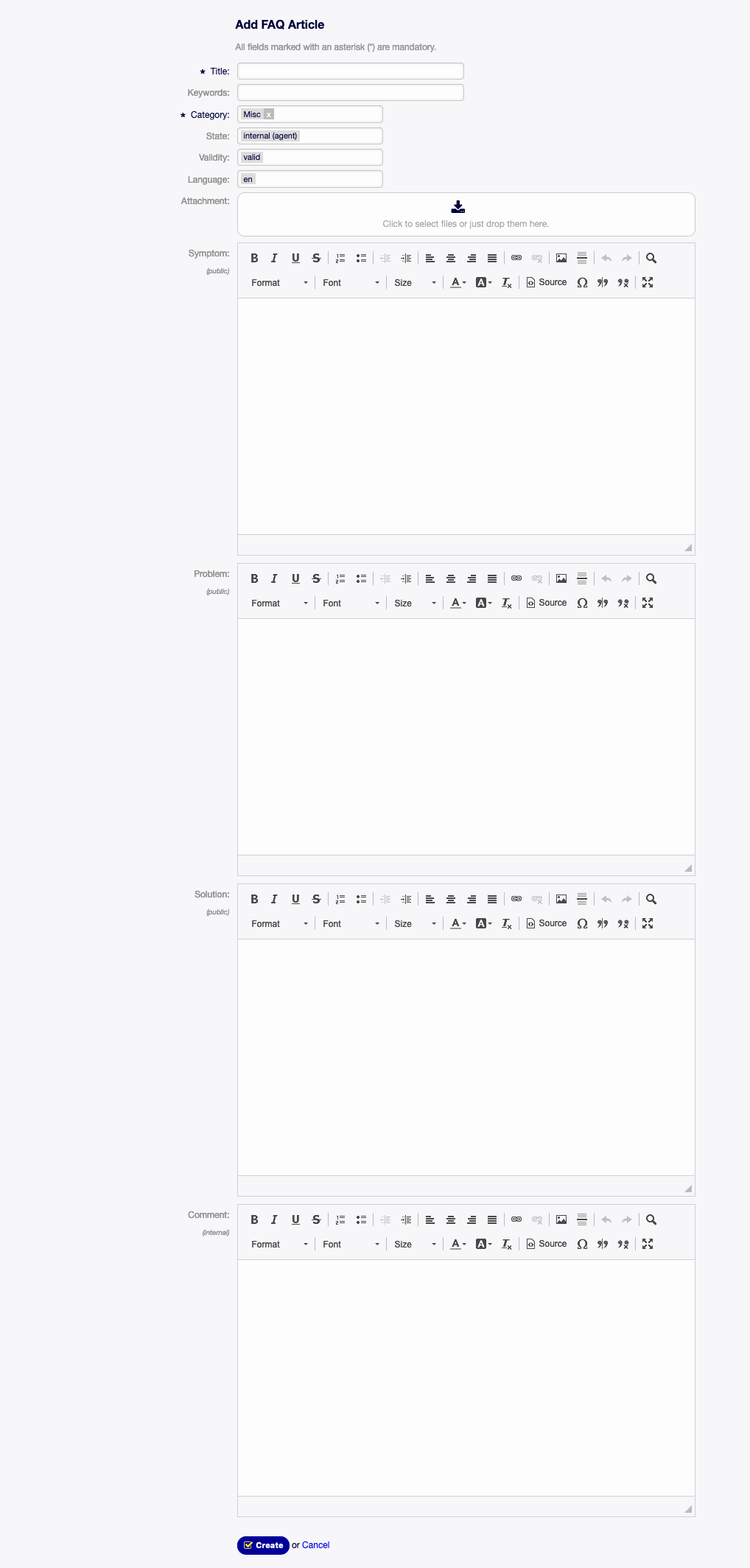
Add FAQ Article Screen
The following settings are available when adding this resource. The fields marked with an asterisk are mandatory.
- Title *
- The name of this resource. Any type of characters can be entered to this field including uppercase letters and spaces. The name will be displayed in the overview table.
- Keyword
- Add some keywords to make it easily to find the FAQ article.
- Category *
Select a category from the available categories.
See also
Categories can be managed on the Category Management screen.
- State
Select the state of the FAQ article. Possible options are:
- external (customer)
- FAQ article is visible for agents and logged in customer users on the external interface.
- internal (agent)
- FAQ article is visible for agents only.
- public (all)
- FAQ article is visible for everyone.
- Validity
- Set the validity of this resource. Each resource can be used in OTOBO only, if this field is set to valid. Setting this field to invalid or invalid-temporarily will disable the use of the resource.
- Language
Select a language from the available languages.
See also
Languages can be managed on the Language Management screen.
- Attachment
- It is possible to add attachments to the FAQ article. Click on the field to add an attachment, or just drop some files here.
- Symptom
- Add a description here, that explains the current situation.
- Problem
- More detailed description about the problem.
- Solution
- How to solve the problem, or what is a workaround to solve it.
- Comment
- Internal text about the current FAQ article for agents only.