Dashboard¶
Nach der Anmeldung am Agenten-Interface wird das Agenten-Dashboard angezeigt. Dieses Dashboard ist eine Sammlung von Widgets, die benutzerdefinierte wichtige Informationen für jeden Agenten anzeigen.
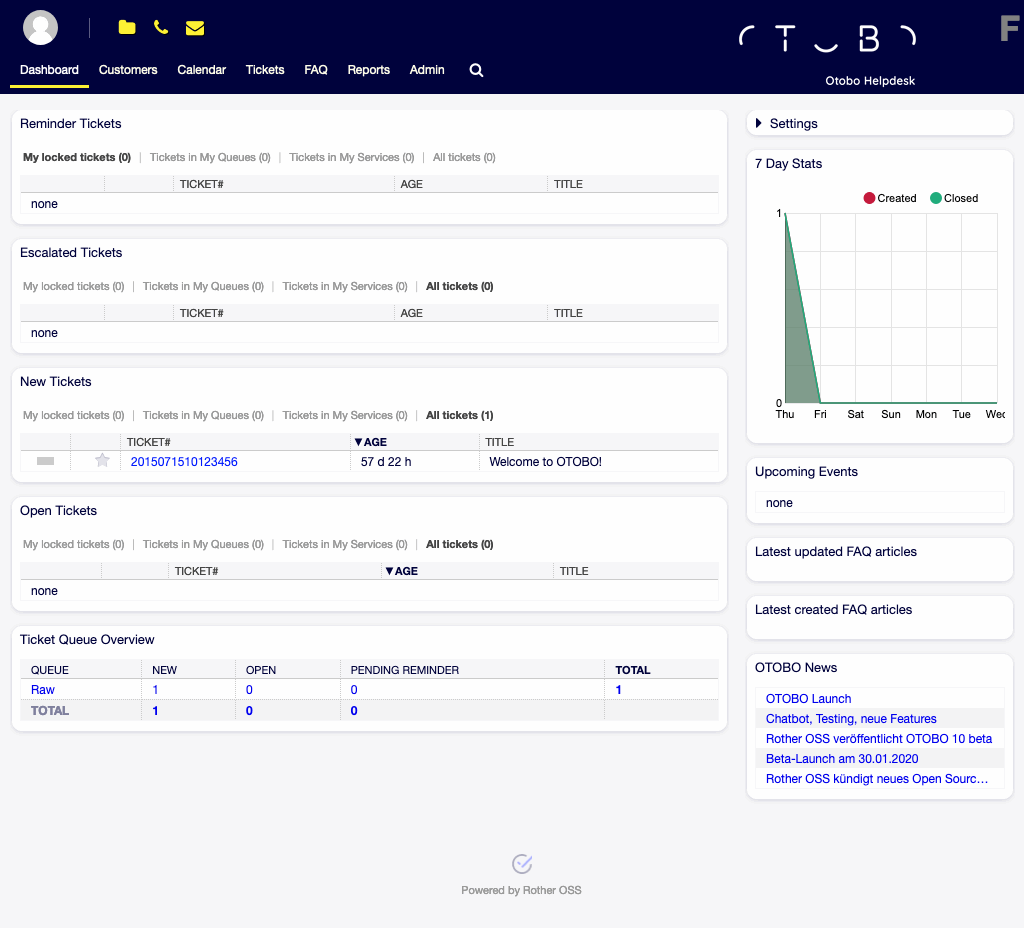
Agenten-Dashboard
Das Dashboard ist die Hauptseite des Systems. Hier können Sie sich einen Überblick über die Tickets und andere Dinge im Zusammenhang mit der Ticketaktivität verschaffen. Es ist so gedacht, dass es den Ausgangspunkt für die tägliche Arbeit eines Agenten darstellt. Standardmäßig stellt es eine schnelle Zusammenfassung der Tickets dar, die ausstehend, eskaliert, neu oder offen sind und weitere Informationen.
One of the most important features about the dashboard is that is completely customizable. That means that you can configure each part as you want, showing or hiding elements. It is even possible to relocate these elements within the same column by clicking on and dragging the header of an element, and dropping them elsewhere. Each element is named widget. The system has some widgets ready to use out of the box, but the modular design of the dashboard screen is prepared to integrate custom widgets easily.
The content of this screen is arranged in two main columns, on the left column you normally can see information about tickets classified by their states like: reminder, escalated, new, and open. On each of these widgets you can filter the results to see all of the tickets that you are allowed to access, tickets you have locked, the ones that are located in agent defined queues, among other filters. There are also other kind of widgets in this column and they are all described below.