Customer Users ↔ Customers¶
In an organization, for example, which views its customers as it’s departments and teams, a customer user may have to have access to multiple customers tickets for controlling purposes. Maybe you have partners who represent several different companies, or a corporation wants to have a look at all the requests of their subsidiaries.
For all situations, OTOBO provides the means. Aside from a primary customer, your customer users can gain access to multiple customer tickets as defined by you.
Use this screen to add one or more customer users to one or more customers. To use this function, at least one customer user and one customer need to have been added to the system. The management screen is available in the Customer Users ↔ Customers module of the Users, Groups & Roles group.
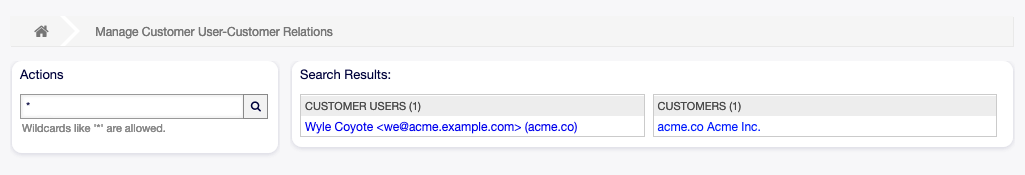
Manage Customer User-Customer Relations
Manage Customer Users ↔ Customers Relations¶
Note
This module is for assigning a customer user to additional customer records. The primary customer is assigned via the Customer User Settings.
To assign some customers to a customer user:
- Click on a customer user in the Customer Users column.
- Select the customers you would like to assign to the customer user.
- Click on the Save or Save and finish button.
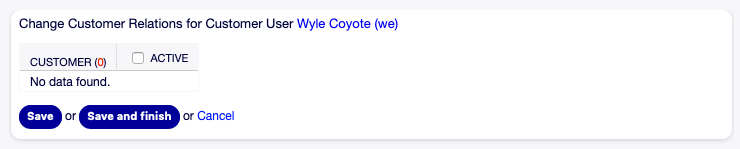
Change Customer Relations for Customer User
To assign some customer users to a customer:
- Click on a customer in the Customers column.
- Select the customer users you would like to assign to the customer.
- Click on the Save or Save and finish button.
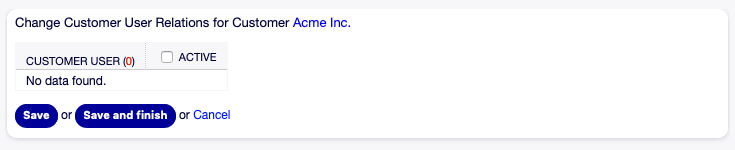
Change Customer User Relations for Customer
Note
If several customer users or customers are added to the system, use the search box to find a particular customer user or customer. Only the first 1000 customer users and customers are listed by default.
Multiple customer users or customers can be assigned in both screens at the same time. Additionally clicking on a customer user or clicking on a customer in the relations screen will open the Edit Customer User screen or the Edit Customer screen accordingly.
Warning
Accessing a customer user or a customer provides no back link to the relations screen.
Note
By setting a checkbox in the header of a column will set all the checkboxes in the selected column.