New Process Ticket¶
Note
This option is available only, if at least one process is deployed in the system.
Use this screen to create tickets from processes. The process ticket screen is available in the New Process Ticket menu item of the Tickets menu.
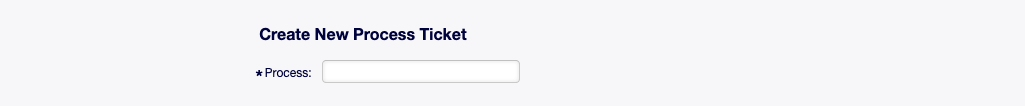
New Process Ticket Screen
The following setting is available when adding this resource. The fields marked with an asterisk are mandatory.
- Process *
A process needs to be selected from the list to continue.
See also
Processes can be defined in the Process Management module of the administrator interface.
After a process is selected, the screen will be refreshed with the first activity dialog of the selected process.
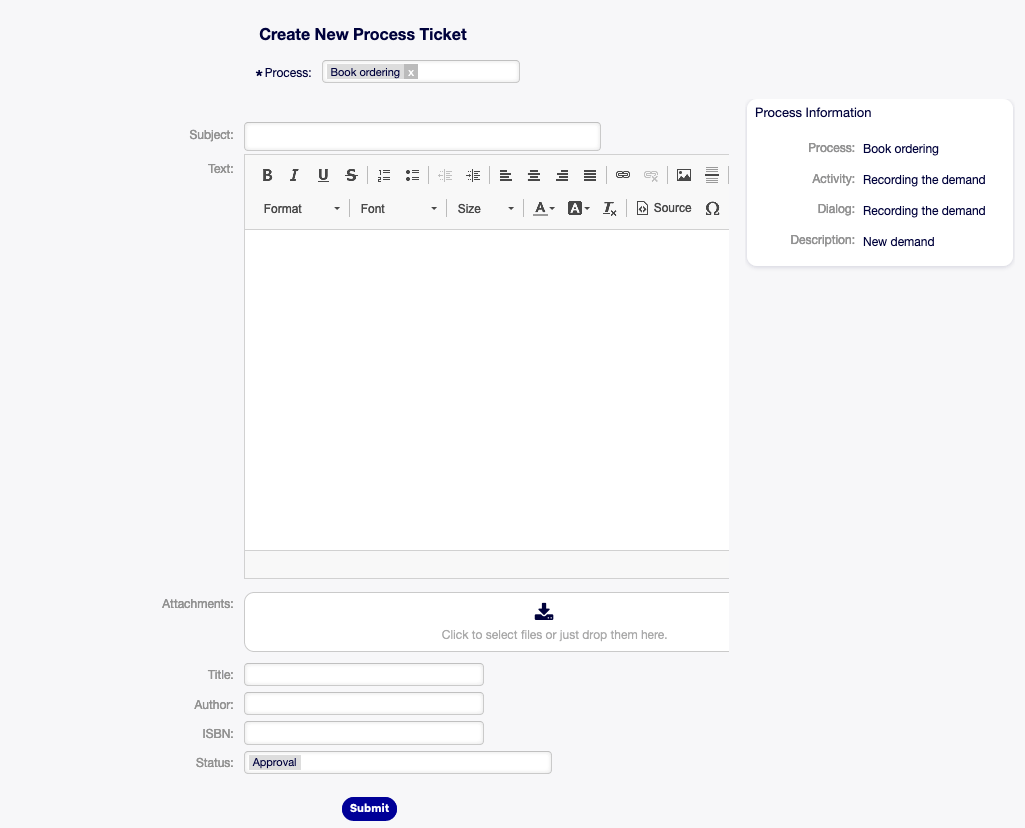
Application For Leave Process Activity Dialog
Note
The fields displayed depend on the process, therefore no explanation is described here for those fields.